Programming tips in CNC machining of aluminum products
2020-03-28Programming tips in CNC machining of aluminum products
Programming is an indispensable step in the CNC machining of aluminum products, but many novices do not understand CNC machining programming. When programming and operating machining, it is necessary to avoid collisions in the CNC machining center. Next, I will share some tips about programming in CNC machining.
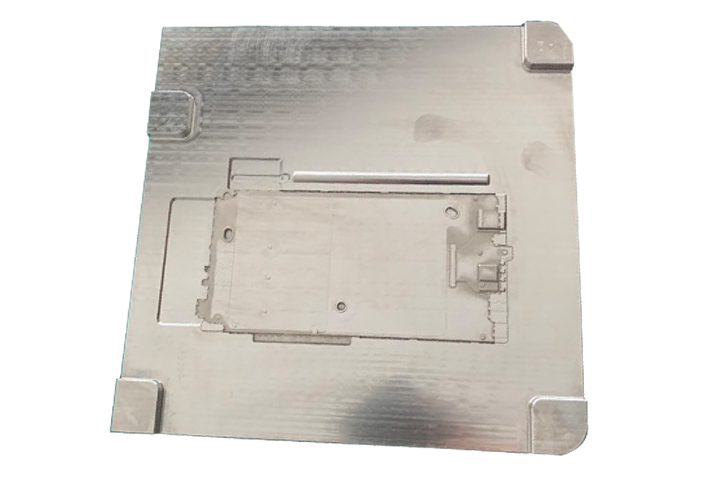
1.Using computer simulation software
With the development of electronic information technology and the continuous development of classroom teaching of CNC lathe machining, there are more and more software for CNC lathe machining simulation system, and its role is increasingly perfect. Therefore, it can be used to basically check the data and observe the fitness movement of the cutter to determine whether there is a collision.
2.Using the built-in simulation of CNC machining center to display the role of information
Generally, the excellent CNC machining centers often have the function of graphic display information. After entering the program flow, you can enable the graphical simulation to display the effect of the information, and observe the trajectory of the tool in detail to facilitate checking whether the tool will collide with the workpiece or fixture.
3. Utilize the empty operation function of CNC machining center
The accuracy of the trajectory of the infeed can be checked by using the dry operation function of the CNC machining center. After the program flow is entered into the CNC machining center, the tool or workpiece can be mounted, and then the empty operation button is pressed. At this time, the spindle bearing does not rotate, and the operating table starts automatically in strict accordance with the movement trajectory. Collision with the workpiece or fixture. However, under such circumstances, it must be ensured that the tool cannot be installed when a workpiece is provided; when the tool is installed, the workpiece cannot be installed, otherwise collision will occur.
4.Using the locking effect of CNC machining center
General CNC machining centers have a locking function (full lock or double shaft lock). When the program flow is entered, the Z axis is locked, and it can be distinguished whether a collision will occur based on the plane coordinates of the Z axis. The use of this effect should be bypassed by tool change or other operations, otherwise the program flow cannot be based.
5.The setting of plane coordinates and cutter compensation must be appropriate
When starting the CNC machining center, be sure to set the CNC machining center machine coordinate system. The plane coordinates of the CNC machining center should be consistent with the programming, especially in the Z axis orientation. If the error occurs, the probability of the collision between the turning tool and the workpiece is very large. In addition, the tool length compensation must be set appropriately. Otherwise, if it is not empty production processing, or if there is a collision.
6.Improve programming methods
Programming is a particularly important stage for CNC lathe machining. The improved programming method can prevent some unnecessary collisions at a very large level.
All in all, grasping the programming method of cnc machining center can improve the efficiency and quality of production and processing as soon as possible, and prevent unnecessary errors in production and processing. This requires the beginners of CNC machining centers to continue to learn from the actual experience and continuously improve, so as to further strengthen the programming and production capabilities. If as a beginner this level is not very mastery, we should learn more and train more professional and technical personnel with rich experience.




